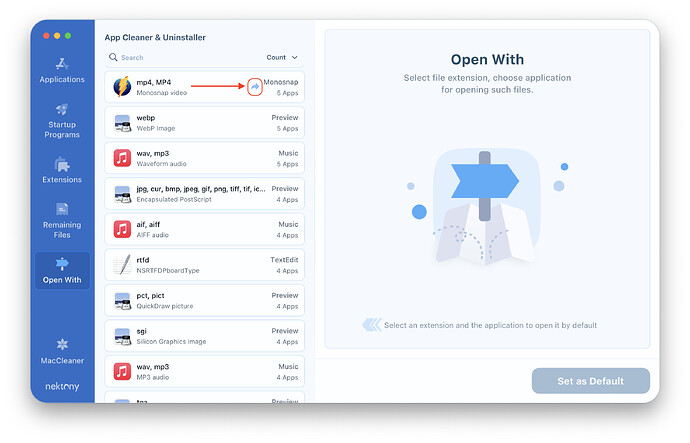After installing the app, it sets itself to be the default app for mkv. Obviously, I want to use the app from time to time, but usually open my mkv files with VLC to watch them ![]() I set VLC as the new default, but the MKVToolNix app just seems to override my setting every time. I didn’t see any option to disable this. Is there one? I must uninstall the app for the moment since this is too annoying.
I set VLC as the new default, but the MKVToolNix app just seems to override my setting every time. I didn’t see any option to disable this. Is there one? I must uninstall the app for the moment since this is too annoying.
Welcome!
The file type association is done via the Info.plist file in the DMG. It has MKVToolNix set as a handler with priority Alternate, the lowest priority. Other applications with a higher type should have preference.
I don’t know if it’s possible to change file associations manually in macOS. Have you tried googling for it?
Hi, thanks for your answer. Yes, you can change the file associations easily on Mac by right-clicking a file (MKV file in this case), selecting “Open with”, “Other” and then selecting VLC for example and checking “Always Open With”. However, the setting keeps going back to MKVToolNix.
Anyway, if you tell me that the priority is Alternate and MKVToolNix is not doing this, I apologize and will try to find a solution by updating or trying to repair my system or trying in safe-mode etc. because then apparently it’s a problem with my Macbook.
Well, my problem is that I don’t understand macOS’s assignment system enough. From what I’ve read it should be enough to specify it as “alternate”, it should have the lowest priority — but I don’t know enough about it to say with certainty. It might not be a problem with your Mac specifically. Maybe I simply misunderstand the assignment system completely.
When I implemented the assignment I looked at how other applications do it. VLC, for example, doesn’t set a rank at all. Looking at Apple’s lacking documentation, it seems to me that this implies a rank of Default, which I interpret to be higher than a rank of Alternate. Again, Apple’s documentation is severely lacking, and this is my interpretation of all the missing information and may very well be wrong.
Yes, I’m somewhat frustrated about the situation myself.
Try using App Cleaner & Uninstaller which has a feature of setting default apps for specific types of files. It’s free. Here you can read more about this feature.